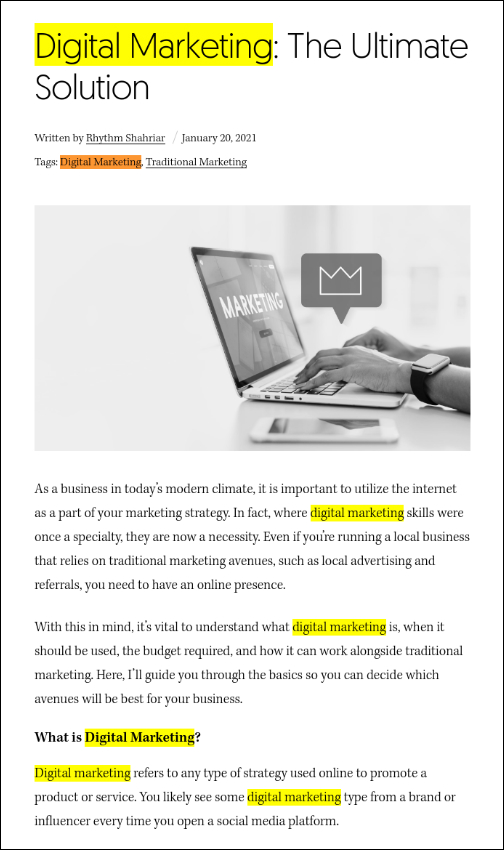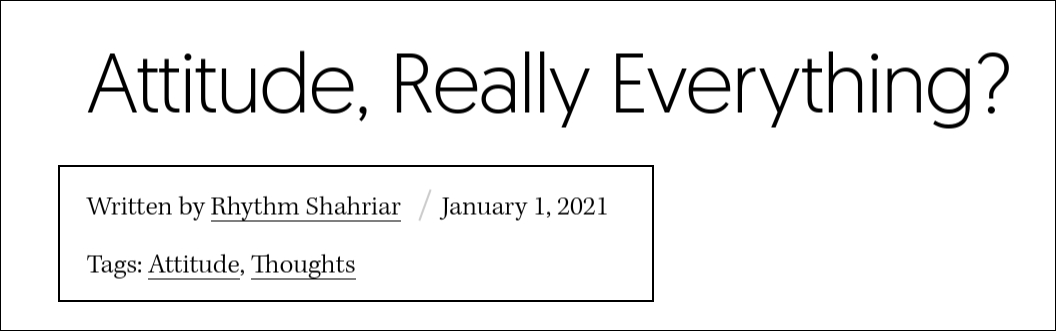Think back to the last time an article on the internet really made an impact on you. A blog that caught your eye provided the full story and stuck with you. It was probably at the top of your search engine result page and was easily readable.
It’s more than likely that the blog post was SEO-friendly. Writers aim to create the best content they possibly can but fail to comprehend how to make their work more likable to search engines like Google and more readable to their readers.
When you are writing online, these factors need to be greatly considered to see the best results. The most common and the most crucial strategy to incorporate into your writing is Search Engine Optimization or SEO.
SEO can get complicated and confusing at times. This is why I have scrounged the internet and compiled the best tactics to include in your blog post to turn it SEO-friendly.
-
Make a Blueprint

The only way for effective content creation is by having a clear idea and direction in your mind before starting the actual writing.
Once you have the ‘what’ nailed down, think about the ‘how.’ Focus on the structure of your blog; do you want to share a story, or do you want to present facts and information? What about infographics and video content? Always plan your articles thinking about how you want to start and end it and everything in between.
Finally, when you have your basic skeleton down and thought of certain elements to include, you need to start on your research. You should conduct a thorough investigation, factual checks, and in-detailed reports on your topic. SEO and SERP rankings depend on the quality of content, and quality only comes with correctness and accuracy. Researching also allows you to get a sneak peek at competitor websites and what you can do differently to improve your blog posts.
-
Search Intent

Consider search intent. Search intent or user intent, or audience intent is the purpose of an online search. It is the reason why a user goes on the internet and conducts a specific search. Perhaps they need some information on a topic, or they want answers to a question? Are they looking for a particular site or material? Do they want to buy something?
Search intent makes you, the writer, think like a potential reader. Being in your visitor’s shoes gives you a better idea of what and how you can improve your content. It puts things into perspective and creates the best user experience, which is the end goal of SEO.
Search intent also becomes the deciding factor in how you present your research. By asking questions like ‘What will be people looking for?’, ‘What do they want to know?’, ‘How can you connect with them?’
Try asking your friends, families, co-workers what they would appreciate on a site or article of your topic, see their reaction, and ask for suggestions to work on. Commercial blog posts or affiliate marketing sites rely on their ability to connect to their readers.
-
Focus Keyword Search
Keywords are the words typed by users into the search engine. So, if I want to find out how to make a vanilla sponge cake, I would type the words’ easy vanilla sponge cake recipe’, which would be the keywords.
The first step to SEO is keyword(s) search. Basing each of your blogs on the potential keywords, a visitor may search increases your search engine ranking on its result pages and so the chances of that visitor clicking the link to your site. Keywords are the easiest way to generate more organic traffic to your website.
Conducting a keyword search lets you know the most likely terms a person may type while looking for content related to your topics. There are several tools you could use to find keywords that you can include in your blog post. Ahrefs is a popular paid keyword research tool; if you are looking for a free option, ubersuggest is an ideal free tool.
As important keywords are likely to boost your SEO, it is easy to go overboard with them in your blogs, making them less attractive and difficult to read. Using keywords too many times in your blog can hurt your SEO rank. Keywords should be spread throughout your article evenly. In the SEO world, this is referred to as keyword density.
They should be incorporated so that it feels natural to your audience and not forcefully added. You may use similar phrases or synonyms as secondary keywords to make it more readable and less repetitive.
Besides primary and secondary keywords, long-tail keywords can also be included in your blogs. Long-tail keywords are two or three or more worded phrases used as keywords. These are more specific, and so they stand out from other keywords.
Why consider long-tail keywords? Well, because there are hardly any more ‘unique’ topics on the internet. For each niche, you are bound to find at least a handful of articles with similar content. Imagine if all of those authors include the same ‘non-specific’ primary keyword. That will make it much harder for search engine algorithms to find your article separate from the others. In simpler words, long-tail keywords make for less competition.
-
Add Paragraphs and Headings
Everyone uses paragraphs. The SEO-trick is to use them effectively. Paragraphs should be limited to three to five lines, with each sentence being roughly 25-30 words. Don’t start every new sentence from the next line just because it looks prettier. Try to give each paragraph its own ‘main idea’ and conclude that topic with the last line.
Try to use simple words and easy to follow sentences that can be understood by everyone. There is no hard and fast rule here. The pointers to keep in mind are that it should be meaningful, not too short, not too lengthy, and grammatically correct.
Headings let your readers know what the next section of your blog is about. They also let them find the specific information they might be looking for with a quick scroll. Grouping similarly themed paragraphs under the same heading or sub-heading categorize your work and makes a reader appreciate the convenience. They also give you the opportunity to combine HTML tags and keywords.
-
Include Post Titles and SEO Titles
Many people often confuse post titles and SEO titles to be the same things when that is not the case. It’s easy to understand why as they serve almost the same purpose but differ in as to where they appear to readers.
Post titles are the headings that appear on top of the actual blog post. For example, for this article, the post title is ‘How To Make Your Blog Post SEO Friendly.’ For better SEO results, we use H1 HTML tags to highlight them.
On the other hand, SEO titles appear on the search engine result page and are the first thing a reader (or potential reader) will see before visiting any site. It will be the heading shown with your snippet on the result page.
Post titles are headings for people already on the post, and SEO titles are used to attract users to visit your blog post.
A pro-tip is to optimize your titles to include the main keywords for a better SERP ranking. Keywords should preferably be used at the start of the headings, especially for SEO titles, so that they don’t get cut off. Using more specific long-tail keywords also enhances your page SEO-wise and successfully creates more organic traffic.
Now, titles are important, for obvious reasons. They set the tone and direction of your whole post. A study compiled the best practices to follow to get positive responses for blog titles. They include-
- The optimum length for a blog post title is 60 characters.
- 8 and 12-word headlines are shared more on Twitter.
- 12 and 14-word headlines are more likely to appear on Facebook
-
URLs
Optimizing URLs are equally important, in particular for search engine crawlers. Here are some pointers-
- Make URLs as readable as possible (for humans) – The readability of URLs links to SEO accessibility that ranks better for search engines.
- Incorporate Keywords – Adding keywords into the URLs are great for targeting audiences and rankings.
- Shorter URLs are more preferred to longer ones. But this is more about preference. A URL of 50 to 60 characters is generally ideal.
- Matching URLs to the post titles let the search engine and people know what the article is all about in one glance.
- Including stop words like and, or, but, etc. is not necessary to include in the URLs. You don’t have to leave them out per se, but excluding them makes the URLs shorter. The length and readability should be balanced out to form the URL.
- Try excluding unnecessary punctuations that are often included in URL structures that make it difficult to understand.
-
Post Metadata
Post metadata is the information provided by you that is not part of the main content. It includes details like post date, author, categories, and tags, or custom taxonomies. The post metadata can be placed on different locations- below the post title, after post content, in a sidebar column, etc.
This section of your blog lets users learn more about your content. If practiced correctly, post metadata can improve the number of page views, make for a better user experience, and give a more formal look to your page.
-
Images and Alt-text
Relevant images are great to incorporate into your blog post to make it more attractive and interesting. They also help with SEO. But search engines do not recognize images as we do. They read the image alt-text, which tells the themes what the image is about. This helps with site rankings. So, optimizing images with descriptions involving long-tail keywords is a good SEO practice.
-
Length of Blog
Optimize the length of your post by making sure it has a minimum of 300 words. But maintain the balance of the length and not overdo it either as longer articles scare users away. Additionally, longer articles are hard to be consistent with. You would have to keep up the quality level and techniques throughout the blog without losing the tone or structure.
-
Including Links
Inserting links throughout the length of your blog increases the overall ranking. External linking to other relatable content can be used to support your own facts. Also, try cross-linking to your previous content by providing internal links to promote all your blogs.
SEO doesn’t have to be difficult. You can easily increase your website and individual blog visibility and get more organic traffic by incorporating these simple practices for all your posts. Just keep these tips in mind and optimize all your blog posts.